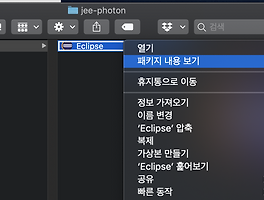이클립스에서 탭을 누르면 스페이스바 4번으로 바꾸는 방법이다.
※ "환경설정" 선택
※ "Genral > Editors > Text Editor" 에 'Insert spaces for tabs' 체크박스 체크 및 'Displayed tab width'를 4로 설정
'Tools > Eclipse' 카테고리의 다른 글
| [Eclipse](Error) Problems encountered during text search (0) | 2018.12.27 |
|---|---|
| [Eclipse] Java 코드 자동 완성 (Templates) (0) | 2018.12.23 |
| [Eclipse] 이클립스 whitespace 보기 (0) | 2018.12.22 |
| [Eclipse] 이클립스에서 자동완성(Content Assist) (0) | 2018.12.22 |
| [Eclipse] 맥북에서 환경 설정 (0) | 2018.12.22 |