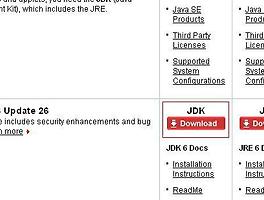1. 이클립스 설치
1-1. 이클립스 다운로드
다음
주소 : http://www.eclipse.org/downloads/ 로 간다.
Eclipse IDE
for Java Developers Windows 32 Bit 버젼을 다운받는다.
1-2. 이클립스 압축 해제
C: 드라이브에 Android 라는 폴더를 만들어서 다운 받은 파일을 압축 해제한다. 그림 참조!
(참고로 Android 라는 폴더를 만드는 이유는 하나의 폴더에 전체 설정 파일들을 관리할 목적이다.)
1-3. eclipse.exe 를 더블 클릭하여 이클립스를 실행한다.
작업공간(workspace) 를
C:\Android\workspace 로 하자! 이클립스 설정 끝!
2. ADT(Android Develoment Tools) 플러그인 설치
2-1. 이클립스에서 Help ->
Install New Software 선택
2-2. [Add] -> Name 에 ADT, Location 에 https://dl-ssl.google.com/android/eclipse/
-> OK
2-3. 전체 선택 후 [Next] -> [Next]

2-4. O I accept the terms of
the license agreements 체크 후 [Finish] 클릭

2-5. Security Warning -> [OK]

2-6. [Restart Now] 클릭하여 다시 시작하자. ADT 플러그인 설치 완료!

'Mobile > Android' 카테고리의 다른 글
| [Eclipse] JAD , JadClipse 설치 (1) | 2011.09.06 |
|---|---|
| [Android] 구글 뮤직 (0) | 2011.09.06 |
| [Android] ActivityNotFoundException (0) | 2011.09.02 |
| [Android] 코드에서 setHeight / setWidth dip 설정 (0) | 2011.08.31 |
| 안드로이드 설치 1 (JDK 설치) (1) | 2011.08.30 |